文档上传说明
@文档上传接入
1.设置info.plist文件
以Source Code方式打开info.plist文件
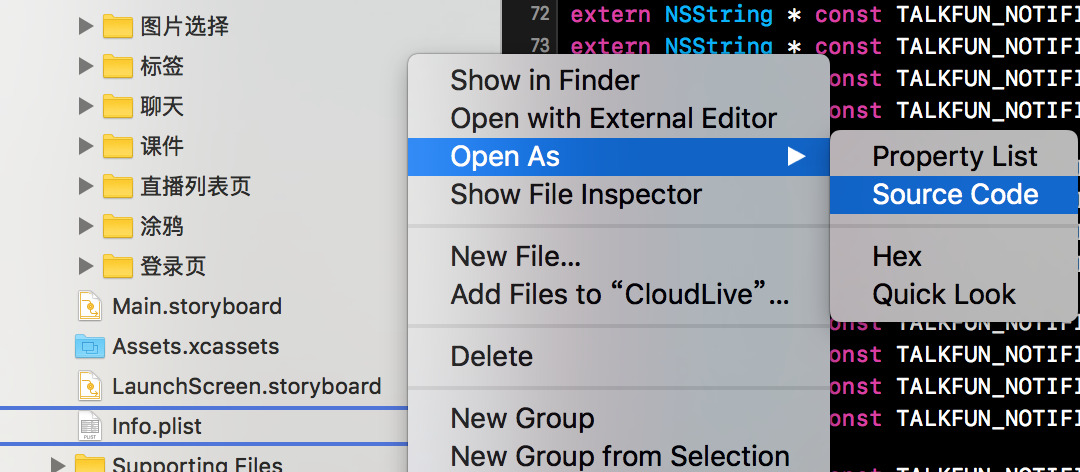 ,在里面加入这段代码
,在里面加入这段代码<key>CFBundleDocumentTypes</key> <array> <dict> <key>CFBundleTypeExtensions</key> <array> <string>pptx</string> </array> <key>CFBundleTypeIconFiles</key> <array> <string>icon@2x.png</string> <string>icon@3x.png</string> </array> <key>CFBundleTypeName</key> <string>PPT Document</string> <key>LSHandlerRank</key> <string>Default</string> <key>LSItemContentTypes</key> <array> <string>com.microsoft.powerpoint.ppt</string> </array> </dict> <dict> <key>CFBundleTypeExtensions</key> <array> <string>doc</string> <string>docx</string> </array> <key>CFBundleTypeIconFiles</key> <array> <string>icon@2x.png</string> <string>icon@3x.png</string> </array> <key>CFBundleTypeName</key> <string>DOC Document</string> <key>LSHandlerRank</key> <string>Default</string> <key>LSItemContentTypes</key> <array> <string>com.microsoft.word.doc</string> </array> </dict> <dict> <key>CFBundleTypeExtensions</key> <array> <string>pdf</string> </array> <key>CFBundleTypeIconFiles</key> <array> <string>icon@2x.png</string> <string>icon@3x.png</string> </array> <key>CFBundleTypeName</key> <string>PDF Document</string> <key>LSHandlerRank</key> <string>Default</string> <key>LSItemContentTypes</key> <array> <string>com.microsoft.powerpoint.ppt</string> <string>public.item</string> <string>com.microsoft.word.doc</string> <string>com.adobe.pdf</string> <string>com.microsoft.excel.xls</string> <string>public.image</string> <string>public.content</string> <string>public.composite-content</string> <string>public.archive</string> <string>public.audio</string> <string>public.movie</string> <string>public.text</string> <string>public.data</string> </array> </dict> </array>
2.在appDelegate.m文件里面引入头文件#import "TalkfunImportDocumentViewController.h",添加以下方法
-(BOOL)application:(UIApplication *)application openURL:(NSURL *)url sourceApplication:(NSString *)sourceApplication annotation:(id)annotation { if (![self.login isLogin]) { [[NSFileManager defaultManager] removeItemAtURL:url error:nil]; UIAlertView * alert = [[UIAlertView alloc] initWithTitle:@"提示" message:@"未登录不能上传文件" delegate:self cancelButtonTitle:@"确定" otherButtonTitles:nil, nil]; [alert show]; return NO; } if (url != nil && [url isFileURL]) { UIStoryboard * storyboard = [UIStoryboard storyboardWithName:@"Main" bundle:nil]; TalkfunImportDocumentViewController * importVC = [storyboard instantiateViewControllerWithIdentifier:@"importController"]; TalkfunLoginNavigationController * nav = (TalkfunLoginNavigationController *)self.window.rootViewController; if ([nav.viewControllers.lastObject isKindOfClass:[TalkfunImportDocumentViewController class]]) { // [self.window.rootViewController presentViewController:importVC animated:YES completion:nil]; importVC = nav.viewControllers.lastObject; [importVC addFile:url]; }else if(![nav.viewControllers.lastObject isKindOfClass:[TalkfunLiveController class]]) { [nav pushViewController:importVC animated:YES]; [importVC addFile:url]; }else if ([nav.viewControllers.lastObject isKindOfClass:[TalkfunLiveController class]]){ TalkfunLiveController * liveVC = nav.viewControllers.lastObject; [liveVC uploadFile:url]; } } return YES; }- 3.引入Module/UploadFile文件夹的全部东西
Finish
@上传说明
- 状态码
TalkfunCloudLiveCodeSuccess = 0 成功
TalkfunCloudLiveCodeUploading = 500 文件正在上传
TalkfunCloudLiveCodeHasBeenUploaded = 501 文件已经上传过
TalkfunCloudLiveCodeInTheProcessing = 33 文件处理中
TalkfunCloudLiveCodeProcessFial = 34 文件处理失败
TalkfunCloudLiveCodeUploadFail = 503 文件上传失败- 上传调用
- 调用TalkfunDocument.h的以下接口,如果上传到当前帐号,courseID参数传入"0",如果想传入到相应的课程则传入课程的ID,files参数是传入文档的路径集合。
//提供courseID和文件(本地图片的asset(PHAsset或者ALAsset类型)的对象的集合 或 文件的地址) 上传图片或文档,返回上传结果
- (void)upload:(NSString *)courseID files:(NSArray *)files callback:(void (^)(id result))callback;callback返回的数据:
- 文档上传中
{
code = 500;
progress = "<NSProgress: 0x17013ebe0> : Parent: 0x0 / Fraction completed: 0.0208 / Completed: 32768 of 1576114 ";
type = document;
}- 文档上传完成
{
code = 0;
responseObject = {
code = 0;
data = {
bid = 12526;
"client_ip" = "219.136.204.204";
"course_id" = 0;
ext = doc;
filemd5 = 531561e09d6101b2f5cb11dacead5c86;
from = 1;
id = 129484;
location = 1;
md5 = 531561e09d6101b2f5cb11dacead5c86;
name = "\U50bb.\U903c.\U5fc3.31";
"partner_id" = 20;
pid = 20;
sid = 2;
sign = 4673b7e5beb39b9627074fad666abdfd;
size = 1575936;
t = 1491031650;
type = 2;
};
timestamp = 1491031656;
};
type = document;
}文档已经上传过
{ code = 501; msg = "\U8be5\U6587\U6863\U5df2\U7ecf\U4e0a\U4f20\U8fc7"; responseObject = { bid = 12526; "course_id" = 0; ext = doc; from = 1; id = 129485; location = 1; md5 = 19c9bd8d24daaeaeafa608e7adcfc9ea; name = "\U50bb.\U903c.\U5fc3.32"; origin = ""; pages = 2; "partner_id" = 20; sid = 2; size = 1575424; thumb = "https://lp2-4.talk-fun.com/doc/19/c9/bd/8d24daaeaeafa608e7adcfc9ea/thumb.jpg"; type = 2; url = "https://lp2-4.talk-fun.com/doc/19/c9/bd/8d24daaeaeafa608e7adcfc9ea"; }; type = document; }- 文档上传失败
{
@"code":503;
@"msg":error,@"type":@"document"
}- 文档处理中
{
code = 33;
data = {
percent = "83.7";
};
msg = "\U6587\U6863\U6b63\U5728\U5904\U7406\U4e2d";
}- 文档处理成功
{
cache = 1;
code = 0;
data = {
bid = 12526;
"convert_server" = 3232236136;
"course_id" = 0;
donetime = 1491031672;
ext = doc;
from = 1;
id = 129484;
images = 2;
info = "";
location = 1;
md5 = 531561e09d6101b2f5cb11dacead5c86;
name = "\U50bb.\U903c.\U5fc3.31";
pages = 2;
pid = 20;
roomid = 550481;
sid = 2;
size = 1575936;
status = 0;
time = 1491031656;
type = 2;
url = "http://lp2-4.talk-fun.com/doc/53/15/61/e09d6101b2f5cb11dacead5c86";
urlLocal = "http://lp2-4.talk-fun.com/doc/53/15/61/e09d6101b2f5cb11dacead5c86";
};
}- 文档处理失败
{
code = 34;
msg = "\U6587\U6863\U6b63\U5728\U5904\U7406\U4e2d";
}